In addition to the standard pages, you can add extra pages.
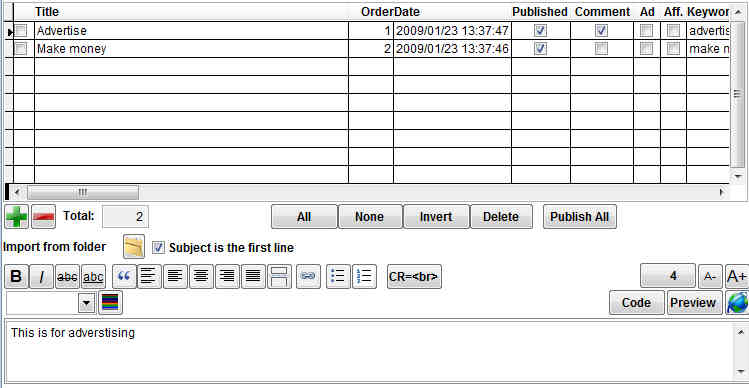
Main grid:
The grid has 7 columns. The order is based on the order column.
Check: Click to select the page(s) so to perform an action.
Title: It's the title of the page.
Order: It's the order of the page
Date: It's the date the page was published
Published.: Click on the page you wish to publish. The Date (above) will be change to the current date/time. For example, you can have a draft of a page that's many months old. Clicking on Published will change to the current date/time.
Comment: You can allow readers to send you a comment by email on for that specific page. The comment won't be shown on the blog.
Ad/Aff.: Available in the registered version, you can decide to not show ads or affiliates offers for a particular post. For example, a post can be written to promote a specific service or product or ads are not clicked often or low quality.
Keywords: It's the list of keywords that you posts mentioned.
Hide: You have the option to hide(registered version only) a page from the pages menu. You might want to add a page in another place in the theme. It could be a page about the Terms of use or Return policies but available from the footer in the theme.
URL: This is the URL of the page. If you don't enter one, MSB will use the title of the page. This will give you more flexibility.
For examples, your page title is: "This Is My Funny Page"
this-is-my-funny-page (default given by MSB)
funny-page (Edited by you by removing some words)
NOTE: You must not add .PHP to it.
Below the grid:
Plus: To add a page.
Minus: To remove the current page.
Total: Total of pages in the grid.
All, None, Invert, Delete: To apply the the action on the selected pages.
Publish All: You can mark all pages to be Published.
Import from folder: This options allow you to import all the .txt in a folder(registered version only)..
Example, you might not have access to your computer but wrote a few page using a text editor on another computer and saved them on a USB key.
Subject is the first line: By default, the file name will be used for the page title. You can overide this by using the first line in the .txt(registered version only).
Page area: This where you will write the page(HTML possible).