|
| |
  
Attention: You cannot use an external link to download this file but you
are invited to
point to this page.
Key Benefits
Download What's new
Requirements
Current beta version: 1.5.0b2 (2006-04-06)
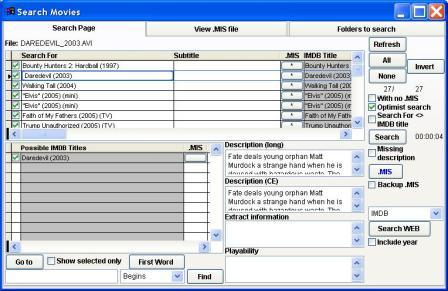
The IMDB 2 MIS (I2M) can take the
plain text data files
from the Internet Movie Database (optional) to create it's own local database. From that, you can
point to the folders of your recorded movies to create .MIS (it creates
automatically around
90% of the information that you won't have to write yourself) or you can do a
search for a movie. Can also be used for creating .MIS for other
video files without the IMDB files.
- Consultation offline (text only) when no internet connection is available
or possible
- With the IMDB information, you will get a better appreciation/insight of
the movie
- Gives more information than an Electronic Program Guide can give
- Creates easily an .MIS even if no IMDB
data is used (Description, Codec (.AVI information), URL)
- FREE,
No spyware or adware
Download
IMDB 2 MIS V1.5.0b2, 8.8 MB,
2006-04-06 (removed previous version and
folder before installing and backup the \data folder or it will be deleted)
(e.g. C:\Program Files\McGrath Info Solution\IMDB 2 MIS)
What's new
v1.5.0b2
Add/Change:
Import Movies:
- Add: Load and Save the selection of the
imported .LIST
Search Movies:
- Change: In the main grid: new
Chapter column. For testing MIS Info Video v2.0
(with new internal player), we wanted the application to generate for us a series of
chapters. Just enter a number and the duration will be divided by that much. The first chapter is always "00:00:00".
If you remake the .MIS, the chapters won't be overwritten unless you
re-enter a value.
- Change: MIS will now sort the content by filename (e.g. Picture, Picture I0001, Picture I0002...)
- Web Browser page: the
Description (long) button will copy the content from the clipboard
into the corresponding field.
- Web Browser page: the
Next picture name(.jpg) is now longer if you enlarge the form.
Correction:
General:
- May had trouble when using Windows XP with a foreign code page (now
1252 in config.fpw).
Search Movies:
- The rating-age tag in the
.MIS will take the first certificate when no certificate is found for the
country
- In MIS, when
Part was not empty, there was a error after a second
update.
v1.5.0b1 (2006-03-15)
Add/Change:
General:
- Change: When installing, an empty database is already created
- Change: Database engine was updated to Service Pack 1
Import Movies:
- Add: Invert the selection of the
imported .LIST
- Change: When a From year is
entered, the folder (e.g. data2003) is now created at the same level as the
data folder source
- Change: The order of the .LIST was slightly
changed to make it easier to make a specific selection
Search Movies:
- Change: Multiple columns in the main grid: modify rating
age,
Content type(e.g. video, Podcast,DVD...),
Part, Season,
Episode,
Episode number,
Original date (RightClick to select a
date), Genre and view the
Codec
information (detect more types/info)
- Add: Play button that will launch
the application associated to the extension
- Add: rottentomatoes.com and yahoo movies in the
Search Web
- Change: Refresh will search the
folders for video_ts.ifo and assign the parent folder name (e.g. D:\DVDripped\Movie1\VIDEO_TS
= Movie1 in the Search For)
- Change: When a year is in the Search For,
it's now 6-7 times faster and result in less movie choices
- Change: Visual row persistence in the grids
- Change: URL changed for
Source URL
- New page: Web Browser: the
Source URL button will copy the current
URL from the browser into the corresponding grid column. Right clicking on
the suggested picture name (path
included) will
populated the clipboard. If you find a picture on the web that you like that represent the content
(e.g. DVD cover), just select it in the browser and use the
Save as picture
and paste (Control-V) the name from the clipboard.
Correction:
General:
- Clicking of some grid headers with greater than 100 characters would
crashed
- Some of the links within the application did not work after we
changed our host web server OS
Import Movies:
- In DIRECTORS.LIST, they changed something that would
hang the application at 100%
- When distributing from a specific year, much less space will be
taken now
- When Reindex, it showed 9/8
but should had been 9/9
- When importing the AKA-TITLES.LIST, a title may be there 5
times with only the country part that is different, they are still imported
(faster) but taken into consideration when writing the .MIS
Search Movies:
- The app-name tag in the
.MIS will be updated with the version number of the application
- In Search For, if the word
did not exist in any title, the application would be in a loop
- Importing .NFO, .TXT when creating the .MIS, no longer trim the space at
the left, only at the right
Note:
- This is the first public beta (test) version because of the
DIRECTORS.LIST bug
reported to us by www.i2mfan.com. It's mostly stable but it may crashed on certain page
when using the integrated web browser (IE6 object). We wanted to wait until
the launch of MIS Info Video 2.0(soon) and the next major revision of the
MIS Specification but did not have a choice.
- A full documentation (support page) will be written at the end of
the beta.
Requirements
Operating System: Windows XP Service Pack 2
Processor: Pentium III 1.0 GHz or AMD Athlon 1.0 GHz
Memory: 128 MB minimum
Hard disk space: up to 3 GB of free space (see support page)
Video: 800X600
Input: Keyboard and Mouse
|