|
   
  
Attention: You can not use an external link to download this file but you can point
to this page.
"The standard in multimedia metadata"
With the growing interest in Home Theater PC (HTPC), Media Center software,
and Consumer Electronic (Mpg1-4/Network/USB DVD players, networked digital home
entertainment expander, portable multimedia device), the time is right
to have a common metadata file for content and particularly for multimedia files.
That is why, we created a standard for the multimedia content, and
even went one step further, the standard will contain information on any type of object
( Audio, Video, DVD, Word processor, Comic book...) on any media and on any
operating system. What we offer, is the external text based metadata file
called the: McGrath Information Solution (MIS) specification.
A .MIS is written so that even a none technical person could easily read the
format (with basic English).
This metadata file could contain a lot of "tags" but it's up to the
software/hardware developer to decide what to support because it can be very
simple (title, description...) or advanced (chapter's, bit rate, codec..). Also,
with your software you could export/import a .MIS file. Your may use
different databases in your applications and the standard would help users go from one software to the
other. Almost no predefined tables are used but if you write a value the same
way, a table of correspondence could be easily made.
The specification (length of the values to display) is a compromise between the
computer and consumer electronic worlds.
Key Benefits
- Free (see the
license page)
- Only 1 text based file for most information (title,
description, credit, notes, text based subtext., chapters ...)
- Safeguards the information even when re-encoding in another format (only
the files extension and technical information will be modified)
- Can be read with no zigzag effect and modified with a simple editor with no re-encoding
of the content
- Multilingual support (tags are in English) but you can have titles,
description .... in English, French in the same .MIS file..
- Codec developers concentrate on the codec and not the metadata,
that's for us
MIS12000.RAR(text), 27KB, 2007-07-24 (English only)
Review(s):
By
3d2f.com
"McGrath Information Solution is an excellent alternative to in-file metadata. Extremely easy to use and modify,...."
Example 1:
Example using IMDB 2 MIS with the
Fan Film
Star Wars - Revelations:
Windows Media: revelations_film_large.mis
DivX 6: revelations.mis
The codec and audio track information are different.
Example 2:
We also put an example by using IMDB 2 MIS and
MIS Info Video.
1. Download and uncompress Recorded
Movies.zip, 174KB (2006-04-12), (with subfolders: Action, Bio, Comedy ...)
2. Download and install MIS Info Video
3. Go to Folder and point to the
folder where you uncompressed the Recorded
Movies.zip
4. Click Refresh
You won't be able to play the movie (of course), but it will give you a
better sense of the potential in your own applications or devices.
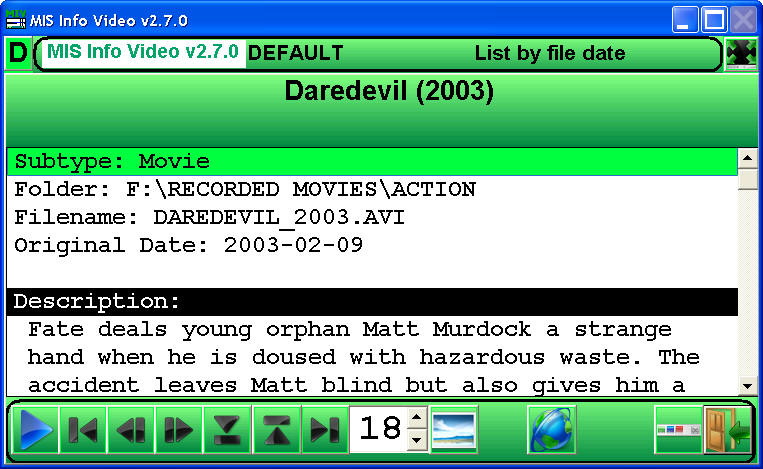
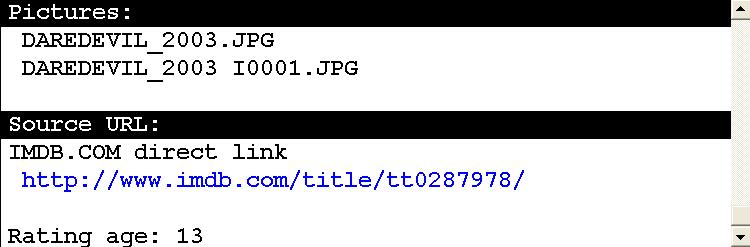
WEBINFO.MIS samples with English/French:
WEBINFO_GENERAL.MIS (age-rating
= 0)
WEBINFO_MOVIES.MIS (age-rating = 0)
WEBINFO_EDUCATION.MIS (age-rating
= 18)
WEBINFO_ADULT.MIS (age-rating = 18,
content-xxx)
Here are examples for present use
- A desktop search engine can read this to create it's
database.
- A web search engine can read this from the website
to create it's database.
- Useful for audio/video blog
- If the user does not have the correct software/codec to
open the main content, the user would have at least the
.MIS file to get information about it.
- Some DVD players can play but not give information for a video file or even
show the real full filename.
This .MIS file is the solution.
- You download a "How-to write a book" video file, burn
it, then play it on a DVD player. You may get some very
basic information (file name, length) but no description
of what the content is about, year, credits... . Some
file types have internal information from the start but
most don't or it's limited by space. This way you can
add information and still keep compatibility without
changing the original file.
- You rent/stream a movie that includes .MIS (description,
chapters...). The Digital Right Management is in your file/codec and you don't
have to develop a companion file. More importantly, it
allows your clients to use their preferred media player.
- An online vendor can send a .MIS detailing (description,
serial number, total price ...) the object that the client
just bought and can add it into a personal inventory
application.
- A DVD player with an integrated USB2 Hub having multiple
external hard drives connected cab read all .MIS and
build a list for movies, pictures and/or songs.
- A user makes a home movie that he/she wants to send
to family members. The user creates the .MIS with title,
description, identifies those who are in the video, notes.....
- A manufacturer of goods, can create a .MIS with a
description of the products/manual/picture so that a
client can add it into a personal inventory application.
- An external hard drive that also acts as a multimedia viewer
that plugs directly into the TV without a computer. The users
simply copy their multimedia files and take them to the living
room.
- a WEB cam or security system can write a .MIS file each
time an activity is detected and takes a snapshot sending
it via email. The user simply opens .MIS and views the attached
picture.
- Send recipes via email in a format that the user does not
need a special reader (if text only) and add it to their
recipe application.
- Show information/tool tips on a digital picture frame.
Future opportunities
- Next generation of DVD could contain a .MIS file in the
root and a DVD software could read the information to
display or add to the user computer Front end or multi
disc DVD player.
- A hard drive based mpeg4 video recorder (setup box) could get information from it's Electronic Program Guide,
write it to DVD or CD and the user would go in another
room and watch it on another DVD player/network device
that support's it and won't have to generate a DVD-VIDEO
as this will be a straight copy.
- A cable/satellite PVR video recorder could let the user
transfer movies/shows to a portable multimedia device
and use the .MIS for information.
- A front end application for "Games/demo" could read all
.MIS on a user hard drive and display them giving the
new user details (trailers, description, genre...)
|